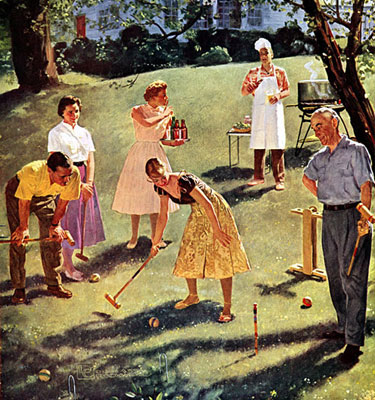As you may know, I like to view my very-nearly-fifty-year-old self as all hip and early adopterish. I have an unnatural dread of youngsters snickering as I hold up my new-fangled thingamabobber and look at it over the rims of my glasses, saying something like “tell me again, what button I push to see the grandkids in their space pod?” So when I started reading about Pinterest, I begged an invitation and checked it out.
As you may know, I like to view my very-nearly-fifty-year-old self as all hip and early adopterish. I have an unnatural dread of youngsters snickering as I hold up my new-fangled thingamabobber and look at it over the rims of my glasses, saying something like “tell me again, what button I push to see the grandkids in their space pod?” So when I started reading about Pinterest, I begged an invitation and checked it out.
As it turns out, Pinterest can be a useful tool or a waste of time and energy, or both. I am finding it tremendously useful, but it took some time and tinkering to sift out what I really wanted to see and “pin” to my virtual pin boards. At first, I saw no point in looking through hundreds and thousands of pictures and picking those that struck my fancy. A lot of what I saw seemed like nothing more than an extension of the bumper sticker or the Facebook profile - one more way to show off a little and tell the world that one had read (and liked) “Bleak House,” or spent time in Uruguay. There were also hundreds of cute animal pictures, cute kid pictures, and inspirational sayings of various kinds, things that might be diverting for two seconds but I am unlikely to “pin” and revisit anything along the lines of LOLCats.
The beauty of a good “pin,” though, is that there is a narrative portion that can tell you whether a picture is just “for pretty,” or whether one can click through to a recipe for that cupcake, or directions for making wall sconces from Dollar Store funnels. For me, the recipes and how-tos have been amazingly useful. I admit that I “collect” pretty pictures of things that I like, moons, owls, birds, flowers, and Paris street scenes…images that make me smile when I am stuck someplace for fifteen minutes and want a reminder of the beauty in the world. That’s good, but that’s the fluff.
 For geeks everywhere today is the day we finally see the device we
have all been talking about for the last year. For the last week I’ve
seen prediction pools where you get 1 point for each correct answer.
Seven or ten inches? Verizon or ATT? Stylus or finger?
For geeks everywhere today is the day we finally see the device we
have all been talking about for the last year. For the last week I’ve
seen prediction pools where you get 1 point for each correct answer.
Seven or ten inches? Verizon or ATT? Stylus or finger?

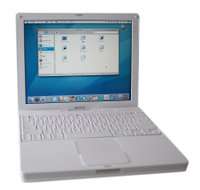 It happened suddenly. One minute we were together, touching, my hands on his body, as close as always, and then suddenly, out of nowhere, signs of dire distress. It sounded like a heave or a deep sigh. But I heard a click in there somewhere as well. Something more than the whirl of a distant fan. I heard danger. I heard Mac’s finally gasp.
It happened suddenly. One minute we were together, touching, my hands on his body, as close as always, and then suddenly, out of nowhere, signs of dire distress. It sounded like a heave or a deep sigh. But I heard a click in there somewhere as well. Something more than the whirl of a distant fan. I heard danger. I heard Mac’s finally gasp.
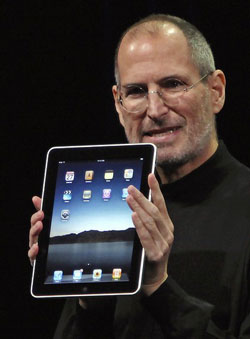 After just 24 hours I'm more impressed with this device then I thought
I would be and that says something because I was already sure it was a
game changer. Most of the time when you have high expectations for a
restaurant, movie, or gadget they rarely match and never exceed – but the
iPad delivered.
After just 24 hours I'm more impressed with this device then I thought
I would be and that says something because I was already sure it was a
game changer. Most of the time when you have high expectations for a
restaurant, movie, or gadget they rarely match and never exceed – but the
iPad delivered.
 As you may know, I like to view my very-nearly-fifty-year-old self as all hip and early adopterish. I have an unnatural dread of youngsters snickering as I hold up my new-fangled thingamabobber and look at it over the rims of my glasses, saying something like “tell me again, what button I push to see the grandkids in their space pod?” So when I started reading about Pinterest, I begged an invitation and checked it out.
As you may know, I like to view my very-nearly-fifty-year-old self as all hip and early adopterish. I have an unnatural dread of youngsters snickering as I hold up my new-fangled thingamabobber and look at it over the rims of my glasses, saying something like “tell me again, what button I push to see the grandkids in their space pod?” So when I started reading about Pinterest, I begged an invitation and checked it out.