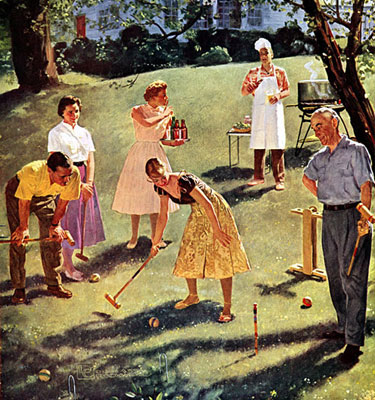Swipe right to left in mail – The one change I’m still getting used to is the change in Mail. To delete a message you now swipe over it right to left. This change did add a new button that allows you to quickly move or reply to the message as well as delete it.
Auto Update Apps – For those of us who hate seeing Number badges on our icons, just turn this option on and it will update apps in the background. For those who don’t like updates to their popular apps you might want to avoid this and just listen to other people’s feedback when apps are updated.
New Look for Notes, Calendar Reminders and Mail – Everything got a cleaner look that I really love after using it for a week. The new Notes app (which I used to write this story) has removed those lines that looked so outdated.
For those of you on iPhone 4's who have already upgraded, here's an article that should help you regain some of your battery life: http://www.tuaw.com/2013/09/18/how-to-stop-ios-7-from-destroying-your-iphones-battery-life/
One final piece of advice for iPad owners, I’d wait a little while longer until they work out some of the issues as it’s still incredibly buggy. During the beta process they concentrated on the iPhone version so it’s way ahead of the iPad one for bug fixes.